Speed up Internet using Command Prompt
Speed up Internet using Command Prompt
So today I'll give you such a nice trick to speed up your internet connection using command prompt.

Note :
Check your Internet speed test on www.scanmyspeed.com before start this trick. Then, again you can check the new internet speed and feel the difference of this awesome trick.
How to Speedup Internet connection using Command Prompt
Click on Start
Type cmd in Search program and files box (Run cmd as Administrator)
Now command prompt will appear
In command prompt go to root directly "C:\" ( type cd C:\ )
Now type netsh interface tcp set global autotuning=disabled
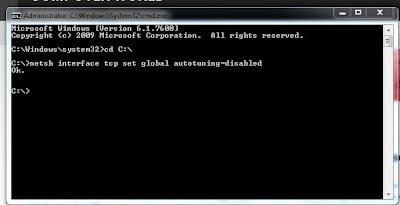
Press Enter. That's all, you have Done !!!
Already i have given you a post about Speedup Internet without any Software. Don't miss to read it.

Note :
Check your Internet speed test on www.scanmyspeed.com before start this trick. Then, again you can check the new internet speed and feel the difference of this awesome trick.
How to Speedup Internet connection using Command Prompt
Click on Start
Type cmd in Search program and files box (Run cmd as Administrator)
Now command prompt will appear
In command prompt go to root directly "C:\" ( type cd C:\ )
Now type netsh interface tcp set global autotuning=disabled
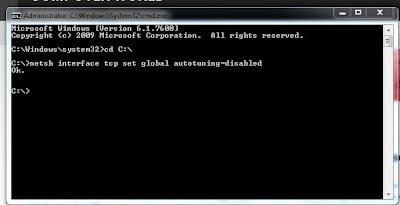
Press Enter. That's all, you have Done !!!






Do you need to increase your credit score?
ReplyDeleteDo you intend to upgrade your school grade?
Do you want to hack your cheating spouse Email, whatsapp, Facebook, instagram or any social network?
Do you need any information concerning any database.
Do you need to retrieve deleted files?
Do you need to clear your criminal records or DMV?
Do you want to remove any site or link from any blog?
you should contact this hacker, he is reliable and good at the hack jobs..
contact : cybergoldenhacker at gmail dot com