how to remove or clear your password cmos ,bios
We
use bios password to add up some extra security in our desktop and
laptop. They prevent other users to changing the setting or it can also
prevent system booting without any permission. Just like all our
passwords we forgot one of them or sometimes it can be the bios
password. In that case most people sending the computer to the IT
department or sent back to the manufacture to reset the bios, I know it
can be expensive because it will not covered in the laptop’s warranty.
So, don’t worry about that In this tutorial we show you “How to clear or
break your laptop BIOS or CMOS password ?” by some backdoor tricks or
passwords.
This tutorial is intended for experience computer hardware engineer, if you are a home user don’t try to do it by alone get some help of an engineer otherwise contact us and we demonstrate you how to do it. Deskdecode.com is not responsible for the any kind of use or misuse of this material, including loss of data, damage to hardware, or personal injury. Before attempting this tutorial, please take some time and call your laptop customer care support and ask the recommended methods of resetting the bios password, if they will not help’s you then read this tutorial and try to do it by your own.
You can reset the bios password by different backdoor tricks. Here’s a list of backdoor tricks:
Reset by backdoor password –
There are some of backdoor passwords which the bios manufacture company creates to open the bios menu in case of customer forgets our own password. Here are some passwords according by Bios Company
Resting by password cracking software -
We can also reset the bios password by the cracking software’s like “Hirens.BootCD.15.2.zip”. We also use Hirens Boot CD because it’s bootable software which contains numbers of diagnostic tools and a live operating system.
Download link >>>>> http://www.hirensbootcd.org/download/
Download the Hirens boot cd and burn a bootable disc of “Hirens.BootCD”. If you don’t know how to do it here’s our another tutorial to show you how to do it >>>> http://www.deskdecode.com/how-to-recover-your-data-even-your-windows-not-running/
Step 1 – Boot the “Hirens.BootCD”
Open the boot menu by pressing F9, F10, F11, F12 whatever your motherboard support’s and Select the DVD-RW to Boot Up the CD.
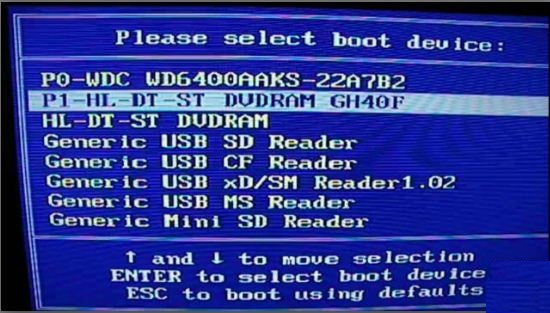
Step 2 – Select the Dos Programs.
After booting the cd you will see the Hirens boot cd menu. Select the Dos Program.
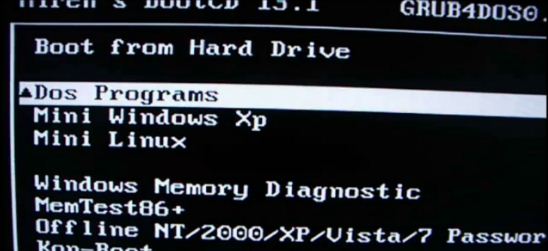
Step 3 – Select the “Next…” on the 9th No.
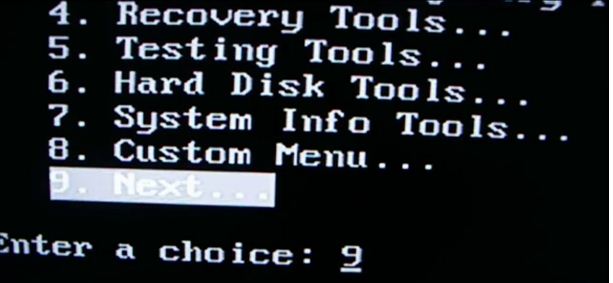
Select Next and find the “BIOS/CMOS tools” and open it.
Step 4 – Select the Bios Cracker 5.0 tool in the BIOS/CMOS tools.
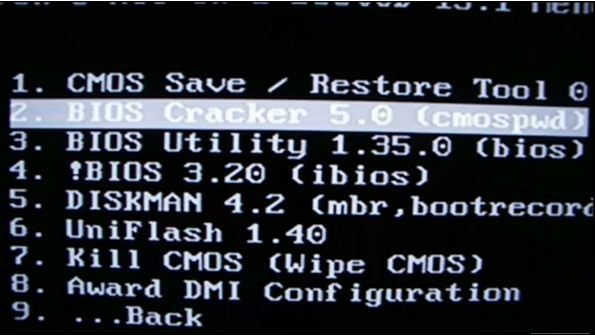
After selecting the “Bios Cracker 5.0 (cmospwd)” your screen got fluctuate and you see some software gets auto start and ask you some of questions like language or something, you’ll just have to click enter and that’s it. After some of questions you will see, the program asks you to “Press enter key to continue”. Just press the enter key and your bios password got reset. Restart your computer and check the password is removes or not. If the password is still remains try ours another solution listed below.
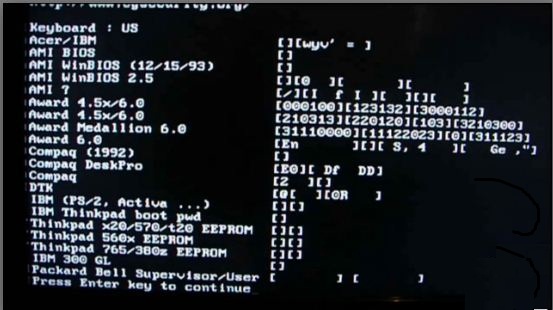
Resting by bios jumper and solder bread -
You can also reset the bios by CMOS jumper. Shorting the jumper till 20 sec can reset your bios password. Mostly the bios jumper (solder bread) located, nearest by the ram slot or the CMOS battery. The CMOS jumper is looks like this:
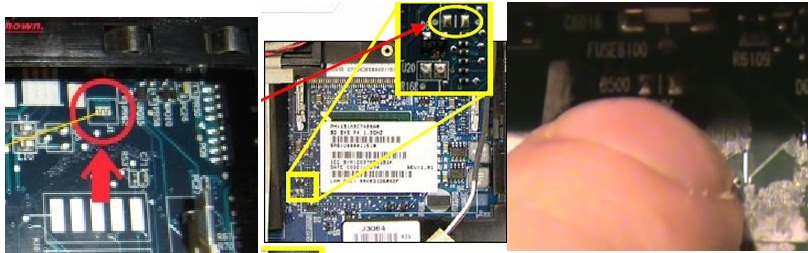
Step 1 – Open the laptop back ram case.
Step 2 – Find the jumper.
Step 3 – Short the jumper by some small piece of wire for 5 sec.
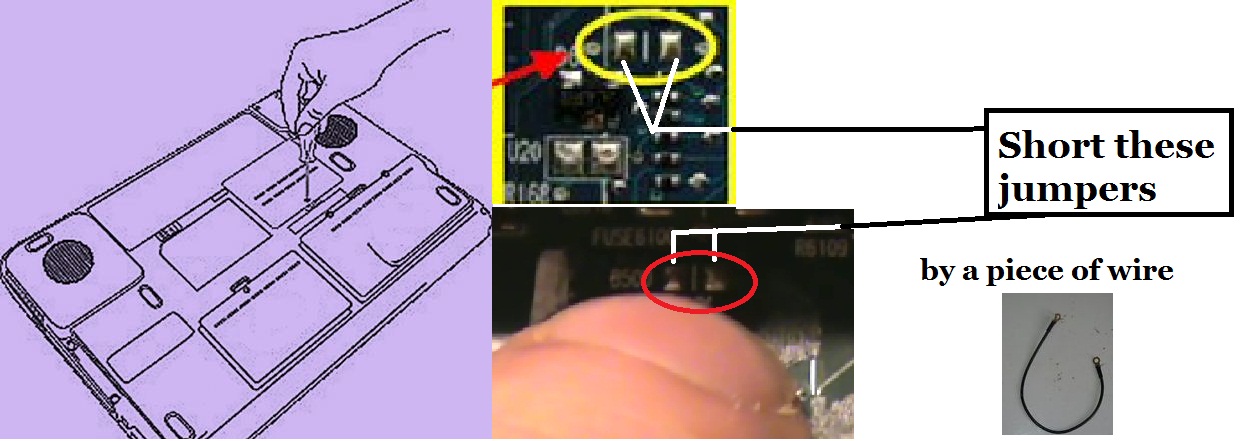
After shorting the password has been cleared. If it has, screw back the cover and load the default setting in the bios to make bios on its original position. If the password is still remains try ours another solution listed below.
Resting by C-MOS battery –
All the cmos and bios setting is saved in the bios chip which was attached on the motherboard. The main work of cmos battery is giving a continuous power supply to the bios chip to save all the settings. If you unplug or remove the battery for above 5 sec, the bios setting will be reset.
Step 1 – Unplug all the power supply which connected to the laptop like “Laptop Battery” or “Power Adaptor”.
Step 2 – Disassemble your laptop and find the CMOS battery which was attached to the laptop’s motherboard. Watch your laptop disassembly video to know where your laptop’s cmos battery was located, sometimes it was on behind the case of ram.
Note – If you don’t know how to disassemble your laptop then watch a disassemble video of your laptop on YouTube or some helping website.
Step 3 – Disconnect the CMOS battery.
After finding the battery, just disconnect it or remove the battery for 5 sec.
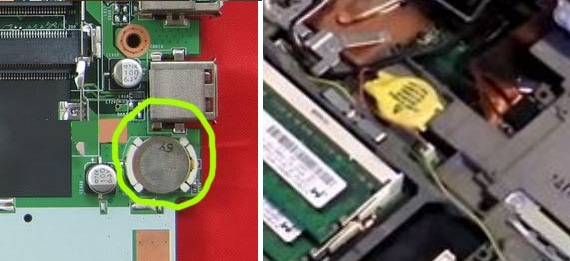
Step 4 – Short the CMOS battery connector by the use of metal wire because in some of motherboard manufacturers backup the power to the Bios Chipset by using of some capacitor that’s why we short them to remove the remains power supply.
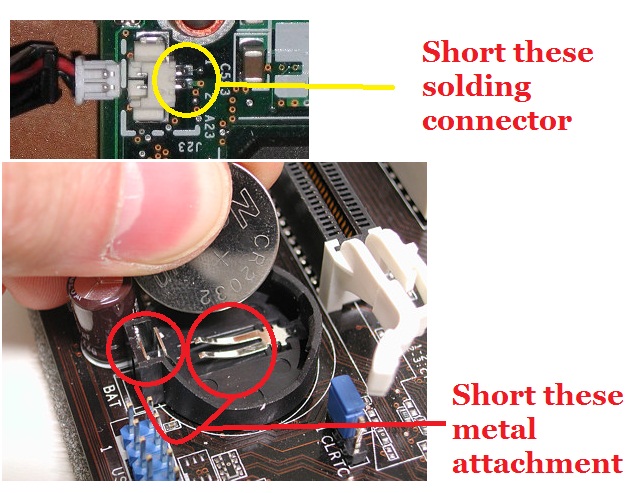
Step 5 – Reinstall the cmos battery and assemble back your laptop and that’s it. Power up your computer and the bios got reset.
Note – Sometimes this solution doesn’t work. In that case you’ll have to reinstall your bios software or replacing the bios chip.
- See more at: http://www.deskdecode.com/how-to-clear-or-reset-your-laptop-bios-or-cmos-password/#sthash.T26vlBL6.dpuf
This tutorial is intended for experience computer hardware engineer, if you are a home user don’t try to do it by alone get some help of an engineer otherwise contact us and we demonstrate you how to do it. Deskdecode.com is not responsible for the any kind of use or misuse of this material, including loss of data, damage to hardware, or personal injury. Before attempting this tutorial, please take some time and call your laptop customer care support and ask the recommended methods of resetting the bios password, if they will not help’s you then read this tutorial and try to do it by your own.
So let’s get started
You can reset the bios password by different backdoor tricks. Here’s a list of backdoor tricks:
- Reset by backdoor passwords
- Reset by software
- Reset by bios jumper and solder bread
- Reset by C-MOS battery
Reset by backdoor password –
There are some of backdoor passwords which the bios manufacture company creates to open the bios menu in case of customer forgets our own password. Here are some passwords according by Bios Company
- Award BIOS backdoor passwords:
- AMI BIOS backdoor passwords:
- PHOENIX BIOS backdoor passwords:
- BIOS PASSWORDS BY MANUFACTURER:
- Manufacturer Password
- VOBIS & IBM – merlin
- Dell – Dell
- Biostar – Biostar
- Compaq – Compaq
- IWill – iwill
- Jetway – spooml
- Siemens – SKY_FOX
- Toshiba – Toshiba, TOSHIBA BIOS
- IBM – APTIVA BIOS
Resting by password cracking software -
We can also reset the bios password by the cracking software’s like “Hirens.BootCD.15.2.zip”. We also use Hirens Boot CD because it’s bootable software which contains numbers of diagnostic tools and a live operating system.
Download link >>>>> http://www.hirensbootcd.org/download/
Download the Hirens boot cd and burn a bootable disc of “Hirens.BootCD”. If you don’t know how to do it here’s our another tutorial to show you how to do it >>>> http://www.deskdecode.com/how-to-recover-your-data-even-your-windows-not-running/
Step 1 – Boot the “Hirens.BootCD”
Open the boot menu by pressing F9, F10, F11, F12 whatever your motherboard support’s and Select the DVD-RW to Boot Up the CD.
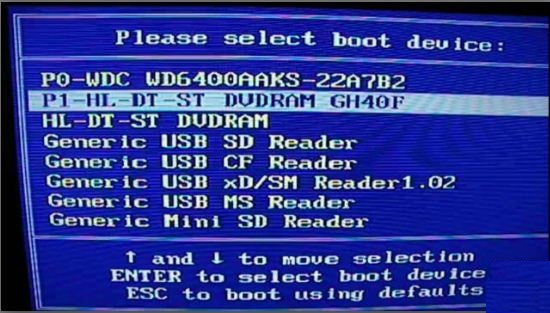
Step 2 – Select the Dos Programs.
After booting the cd you will see the Hirens boot cd menu. Select the Dos Program.
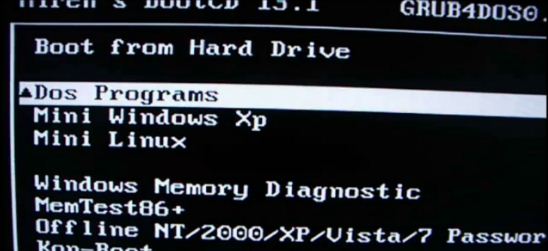
Step 3 – Select the “Next…” on the 9th No.
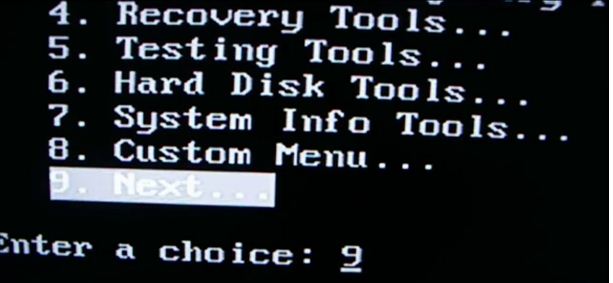
Select Next and find the “BIOS/CMOS tools” and open it.
Step 4 – Select the Bios Cracker 5.0 tool in the BIOS/CMOS tools.
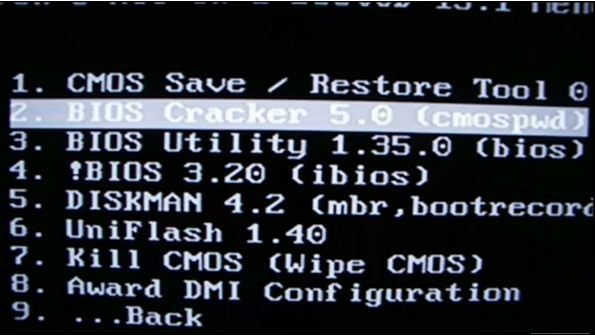
After selecting the “Bios Cracker 5.0 (cmospwd)” your screen got fluctuate and you see some software gets auto start and ask you some of questions like language or something, you’ll just have to click enter and that’s it. After some of questions you will see, the program asks you to “Press enter key to continue”. Just press the enter key and your bios password got reset. Restart your computer and check the password is removes or not. If the password is still remains try ours another solution listed below.
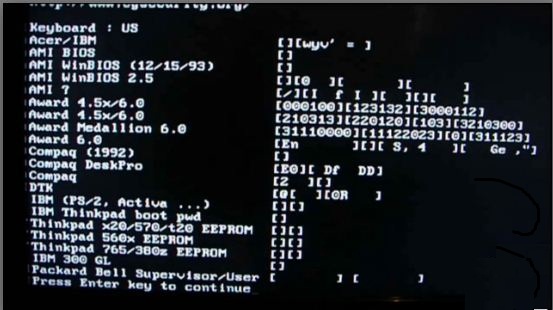
Resting by bios jumper and solder bread -
You can also reset the bios by CMOS jumper. Shorting the jumper till 20 sec can reset your bios password. Mostly the bios jumper (solder bread) located, nearest by the ram slot or the CMOS battery. The CMOS jumper is looks like this:
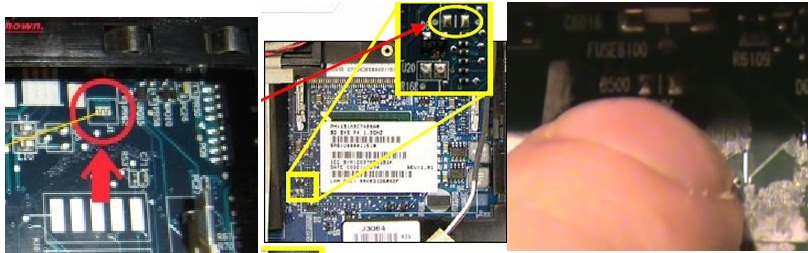
Step 1 – Open the laptop back ram case.
Step 2 – Find the jumper.
Step 3 – Short the jumper by some small piece of wire for 5 sec.
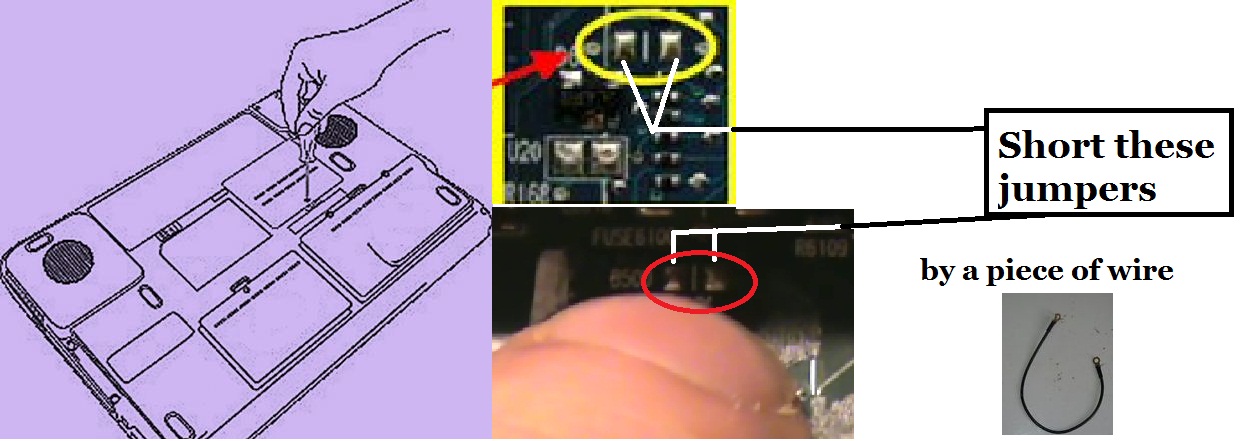
After shorting the password has been cleared. If it has, screw back the cover and load the default setting in the bios to make bios on its original position. If the password is still remains try ours another solution listed below.
Resting by C-MOS battery –
All the cmos and bios setting is saved in the bios chip which was attached on the motherboard. The main work of cmos battery is giving a continuous power supply to the bios chip to save all the settings. If you unplug or remove the battery for above 5 sec, the bios setting will be reset.
Step 1 – Unplug all the power supply which connected to the laptop like “Laptop Battery” or “Power Adaptor”.
Step 2 – Disassemble your laptop and find the CMOS battery which was attached to the laptop’s motherboard. Watch your laptop disassembly video to know where your laptop’s cmos battery was located, sometimes it was on behind the case of ram.
Note – If you don’t know how to disassemble your laptop then watch a disassemble video of your laptop on YouTube or some helping website.
Step 3 – Disconnect the CMOS battery.
After finding the battery, just disconnect it or remove the battery for 5 sec.
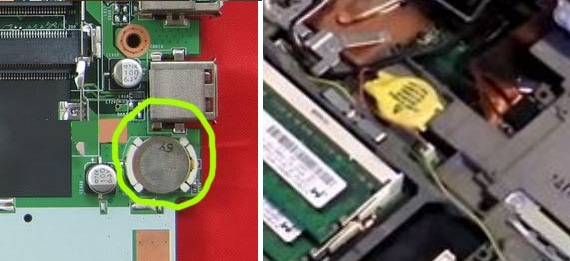
Step 4 – Short the CMOS battery connector by the use of metal wire because in some of motherboard manufacturers backup the power to the Bios Chipset by using of some capacitor that’s why we short them to remove the remains power supply.
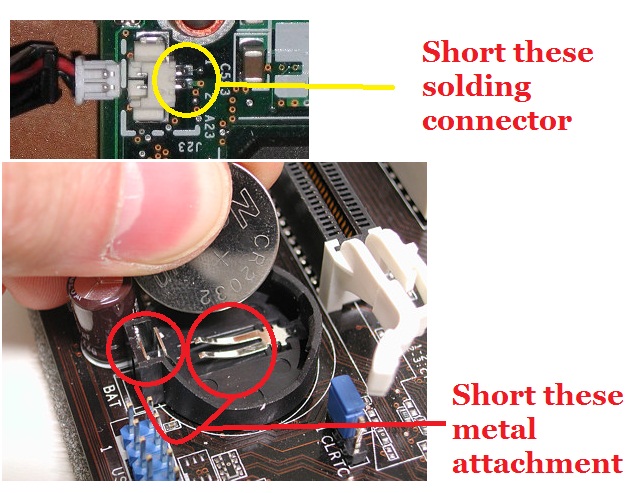
Step 5 – Reinstall the cmos battery and assemble back your laptop and that’s it. Power up your computer and the bios got reset.
Note – Sometimes this solution doesn’t work. In that case you’ll have to reinstall your bios software or replacing the bios chip.
- See more at: http://www.deskdecode.com/how-to-clear-or-reset-your-laptop-bios-or-cmos-password/#sthash.T26vlBL6.dpuf





IObit Driver Booster Pro Crack Updating drivers is regularly a hidden development to avoid gear frustration, system insecurity, and hid security weaknesses. To invigorate drivers regularly is furthermore an effective technique to redesign your overall PC execution, and grow your gaming information. While this system could be dangerous and puzzling at whatever point done genuinely.
ReplyDeletehttps://serialkeyservice.com/iobit-driver-booster-pro-crack-key-torrent/
How To Remove Or Clear Your Password Cmos ,Bios - Tech News, Inventions,Sports,Softwares >>>>> Download Now
ReplyDelete>>>>> Download Full
How To Remove Or Clear Your Password Cmos ,Bios - Tech News, Inventions,Sports,Softwares >>>>> Download LINK
>>>>> Download Now
How To Remove Or Clear Your Password Cmos ,Bios - Tech News, Inventions,Sports,Softwares >>>>> Download Full
>>>>> Download LINK